https://www.techengineer.one/how-to-solve-ora-28001-the-password-has-expired/
The other day I was happily opening SQL Developer when I found this horrible thing.
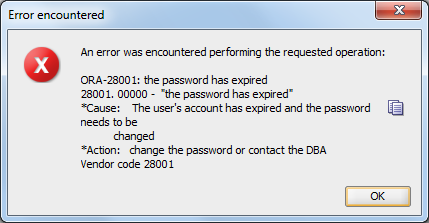
Here is how to solve it.
- Connect as sysdba to the database.
C:\Users\Siry>sqlplus / as sysdba
- Run the query to set the password’s life time to unlimited.
SQL> ALTER PROFILE DEFAULT LIMIT PASSWORD_LIFE_TIME UNLIMITED; Profile altered.
- Set a password for the locked user.
SQL> ALTER USER user_name IDENTIFIED BY password; User altered.
- Unlock the user account.
SQL> ALTER USER user_name ACCOUNT UNLOCK; User altered.
- Make sure your user is not locked anymore.
SQL> SELECT USERNAME,ACCOUNT_STATUS FROM DBA_USERS;
USERNAME ACCOUNT_STATUS ------------------------------ -------------------------------- HR OPEN ANONYMOUS OPEN APEX_040000 LOCKED FLOWS_FILES LOCKED XDB EXPIRED & LOCKED CTXSYS EXPIRED & LOCKED MDSYS EXPIRED & LOCKED SYSTEM OPEN SYS OPEN user_name OPEN SIRY OPEN USERNAME ACCOUNT_STATUS ------------------------------ -------------------------------- APEX_PUBLIC_USER LOCKED XS$NULL EXPIRED & LOCKED OUTLN EXPIRED & LOCKED 15 rows selected.
Remember that all the text in Italics represents variables and should be replaced with your own values.
Please note that this may NOT be the best option for you specially if you are not using your database only for development/testing which is my case. I do not recommend to do this in a production environment.
Sources
Hey! checkout my other blog at https://www.sharpedge.blog/ and let me know what you think
This post will be moved in the future to a new blog dedicated only for IT stuff, this one right here: https://www.techengineer.one/how-to-solve-ora-28001-the-password-has-expired/
It worked! Thanks!!! 🙂
You’re very welcome 🙂
Very helpfull!!! thanks
You’re welcome!
Отлично! Спасибо
Добро пожаловать!
Thank you
You are welcome 🙂
Thank you, Issue : ORA-28001 is Resolved.
You’re very welcome
Thank you for this post. It is really useful.
Hello, you are welcome, I am glad it helps.
Hexphoto, You’re my hero!
Hello Aron, I am glad this was helpful, cheers!
Thank you .
Hello Devi, you are welcome, happy new year!
Thank you, it helped a lot, had no idea how to solve this either.
Hello Adriano, you are very welcome, I am glad it was helpful
Worked. Very helpful..Thanks
Your are welcome 🙂
thanks
You are welcome 🙂
This was very helpful!
Thanks, I am glad I can help 🙂
Thanks! Your instructions were clear and easy to follow.
Hello Jose, thank you. I am happy to help.
It is really helped Thanks.
Hello Suhasini, I am happy to help.
Thanks it is really helpful.
Hello Suhasini, thanks, good to know it helps.
NOssa muito bom
Obrigado, você é bem-vindo
Thank you! It worked 🙂
You are welcome 🙂
It’s Working..Thanks
You are welcome 🙂
Thanks a lot…
No problem, good to know it helps 🙂
After doing all the above steps now i am getting another error 1017.. invalid password ,username
Hello Poonam, you will need to provide more information about your specific problem, this usually works for me. Although I think that error is very straight forward, make sure you are using the correct username and password.
It helped me a lot. Thank you very much
You are welcome! 🙂
thanks a lot, it’s worked 🙂
You are welcome my friend!
It is working fine Thanks for the blog
You are welcome, I am glad it is helpful
Thanks its good conten.
Thank youuuu
[…] https://hecpv.wordpress.com/2014/10/16/how-to-solve-ora-28001-the-password-has-expired/ […]